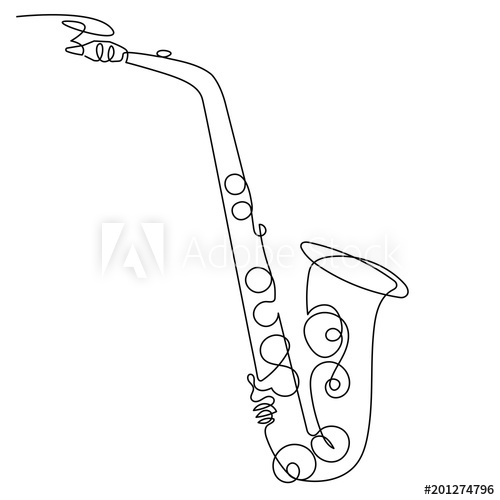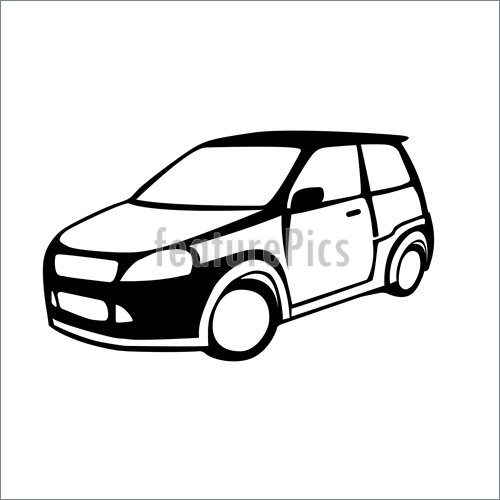Cadence Flash F200-2 manuals
Owner’s manuals and user’s guides for Car audio amplifiers Cadence Flash F200-2.
We providing 6 pdf manuals Cadence Flash F200-2 for download free by document types: Specifications, Troubleshooting Guide, Operations Instructions, User Manual

Cadence Flash F200-2 Specifications (264 pages)
Brand: Cadence | Category: Car audio amplifiers | Size: 3.21 MB |

Table of contents
5
20
21
23
24
25
25
26
29
30
30
55
56
59
66
67
68
71
74
76
76
78
98
99
105
107
115
115
115
117
136
136
136
145
170
191
200
208
209
212
212
212
212
246
247
249
250
264

Cadence Flash F200-2 Troubleshooting Guide (504 pages)
Brand: Cadence | Category: Car audio amplifiers | Size: 2.15 MB |

Table of contents
3
25
27
28
29
53
54
54
100
104
106
109
110
112
114
116
120
128
130
132
134
138
140
143
144
148
150
152
154
156
157
158
160
161
162
164
166
168
170
172
174
176
180
182
184
186
188
190
192
194
196
197
198
199
206
208
210
211
211
211
211
212
214
216
218
220
222
224
226
228
228
228
230
232
234
234
236
240
243
247
247
252
254
269
272
272
274
275
276
278
280
288
298
300
306
310
312
314
316
318
354
355
356
358
361
363
365
367
368
369
370
374
374
376
381
382
382
383
384
385
386
387
388
389
390
391
391
394
395
400
401
403
404
405
406
406
408
409
412
412
413
415
424
439
442
443
443
444
445
446
446
447
447
450
451
452
452
453
454
456
458
460
462
464
464
466
468
471
473
474
475
475
476
476
476
489
490

Cadence Flash F200-2 Operations Instructions (98 pages)
Brand: Cadence | Category: Car audio amplifiers | Size: 1.64 MB |

Table of contents
3
10
12
13
14
18
19
29
53
80
82
87
94

Cadence Flash F200-2 Operations Instructions (182 pages)
Brand: Cadence | Category: Car audio amplifiers | Size: 2.15 MB |

Table of contents
4
12
18
19
26
31
34
36
43
76
101
104
116
120
121
122
132
135
140
143
145
146
149
150
158
162
164
167
170
172

Cadence Flash F200-2 Operations Instructions (131 pages)
Brand: Cadence | Category: Car audio amplifiers | Size: 1.94 MB |

Table of contents
3
15
18
19
22
25
29
38
38
38
41
41
47
54
54
54
56
68
85
102
104
105
109
114
118
119
122

Cadence Flash F200-2 User Manual (132 pages)
Brand: Cadence | Category: Car audio amplifiers | Size: 3.91 MB |

Table of contents
10
20
31
32
39
39
42
65
70
90
91
97
102
102
102
102
104
106
114
117
122
126
126
127
128
128
129
132
 Cadence MONO CLASS D User's Manual,
16 pages
Cadence MONO CLASS D User's Manual,
16 pages
 MAX 7000 Programmable Logic Device Family Data Sheet,
66 pages
MAX 7000 Programmable Logic Device Family Data Sheet,
66 pages
 Cadence Flash F100-5 Operating instructions,
122 pages
Cadence Flash F100-5 Operating instructions,
122 pages
 Cadence Flash F100-5 Operating instructions,
64 pages
Cadence Flash F100-5 Operating instructions,
64 pages
 Cadence MONO CLASS D Installation guide,
17 pages
Cadence MONO CLASS D Installation guide,
17 pages
 MAX 7000 Programmable Logic Device Family Data,
62 pages
MAX 7000 Programmable Logic Device Family Data,
62 pages
 Cadence UNITED series Specifications,
14 pages
Cadence UNITED series Specifications,
14 pages
 DiMAGE F100,
128 pages
DiMAGE F100,
128 pages
 MAX 7000 Programmable Logic Device Family,
70 pages
MAX 7000 Programmable Logic Device Family,
70 pages
 Cadence Flash F100-5 Installation guide [en] ,
32 pages
Cadence Flash F100-5 Installation guide [en] ,
32 pages
 Cadence MONO CLASS D Installation guide,
24 pages
Cadence MONO CLASS D Installation guide,
24 pages
 Cadence Q DRIVE SERIES Installation guide,
15 pages
Cadence Q DRIVE SERIES Installation guide,
15 pages
 Cadence QRS SERIES Installation guide,
28 pages
Cadence QRS SERIES Installation guide,
28 pages
 Cadence ZRS ZRS-C1 Installation guide,
4 pages
Cadence ZRS ZRS-C1 Installation guide,
4 pages